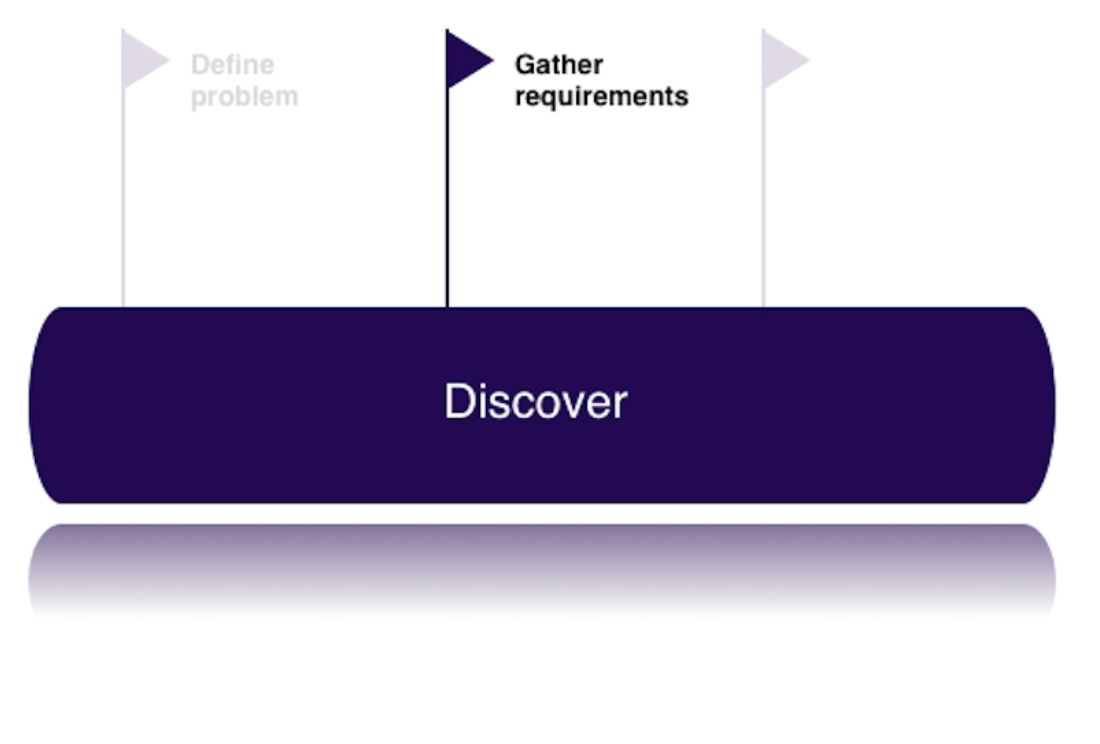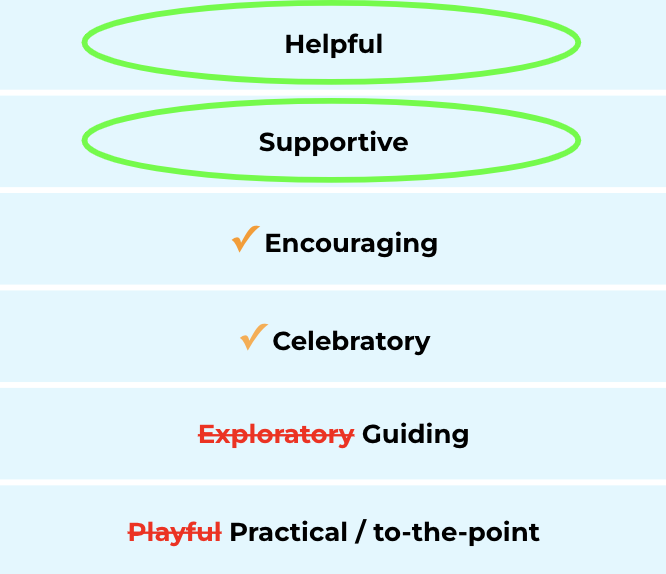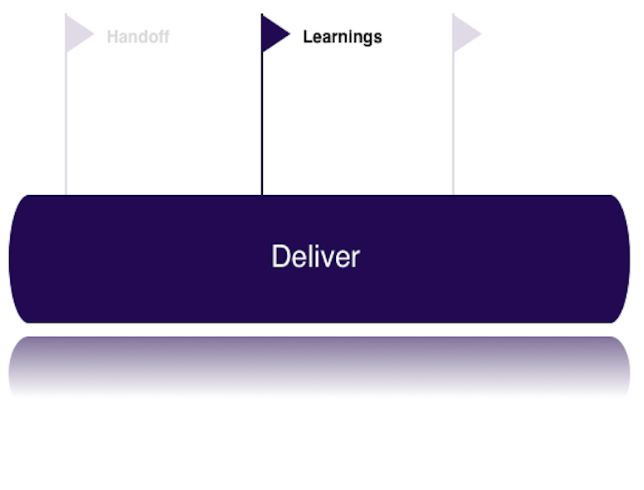Thumbtack: Set Your Own Prices
What’s Thumbtack?
Thumbtack is a two-sided marketplace that connects home care professionals (pros) and homeowners (customers).
Thumbtack Pro is an app that offers pros an affordable, easy way to win new customers.
What were users looking for?
In 2024, Thumbtack surveyed its pros and discovered that 84% wanted the opportunity for more leads (meaning, more prospective new jobs with new customers). And, 76% wanted more control over their weekly spending.
Pros needed a way to grow their business - to get in front of and win more customers on Thumbtack. They wanted to invest at a level that was comfortable for them financially, and got them the number of jobs they wanted.
What was our business need?
Thumbtack needed to retire a manual model of modulating lead prices on our own. We wanted to shift control of lead prices to pros, in the form of price competition. By doing so, we hoped pros would actually spend more per lead over time.
Our objective:
Build a new lead pricing product; test it; and iterate through 2-4 week sprints;
Motivate pros through the product to scale prices up on their own; and
Drive motivation through the notion of lead price competition.
Auditing the baseline
To see how the current content & interaction were working at the time, I signed up for Thumbtack Pro via our staging environment. In the app, I saw a set of pre-defined costs for each lead, in each service I offered as a pro.
Then, I triggered a series of price increases, just as Thumbtack might manually increase the price of certain leads in certain services to adjust for the market’s supply and demand.
I received an email from Thumbtack saying that prices in one or more of my pro services were going up. The CTA went to a variation of my pricing table, showing a set of old and new lead costs, and a date for when the change would occur.
A learn more link took me to a help center article, which reinforced the basic facts that 1) Thumbtack determines lead prices for pros, and 2) these prices may change anytime.
To further define the problem, I arranged this high-level evaluation of what worked and what didn’t:
Not working:
Lack of control:
Prices changed without my participation, at Thumbtack’s whim.
No way to set a budget:
I couldn’t create personal limits on how much to spend per lead, per week, etc.
No competition lever:
If I had a decent budget, how could I leverage that to compete with other pros?
Working:
Simplicity & automation:
Little to interact with. Mostly just information.
Clarity:
The pricing model and changes were communicated well & easy to understand.
Consistency with competitors:
This was also the way Yelp & Angi worked.
First solution
Our initial test was a premium-branded program. Pros indicated a multiplier over the lead prices set by Thumbtack. In exchange for the pro paying that multiplier, we artificially boosted their results in customer searches. The actual boost amount was based on the extra money paid plus the size of competition within the pro’s location, and the pro’s own performance (reviews, ratings & response time to customer queries).
I drafted these value propositions:
Boosted status in search
Pay extra only on leads sent by Thumbtack that match exact job preferences
Chance for a top rank
The basic flow:
Slide the multiplier around;
Choose where to land, based on an estimated rank change;
Save, and boost another service.
Initial results
We tested “premium placement” on a limited number of pros.
Better search results wasn’t the strong motivator I thought it would be.
In addition, pros were cynical about what was essentially a pay-to-play program, and lacked enthusiasm around the idea of being “premium.”
Finally, too many pros expected the #1 spot in search results, which wasn’t possible.
I advised the product team to abandon the premium gimmick, based on the initial test results. Thinking about pro feedback during the test, I realized that pros wanted to get more leads, not just rank higher in search. They wanted to have a greater share of their local market of customers. I was also being too verbose in terms of help and support content; pros seemed more willing to be guided towards a bottom-line solution, versus exploring “how it works.”
“Premium placement” became “pick your price.” It was now about setting your own price per lead, in a bidding system with other pros. The higher your price, the higher your bid, and the more likely you were to win the lead.
I redrafted the positioning as:
Control - over how much you pay and how much you earn, week-to-week.
Flexibility - in terms of spending, and in terms of your calendar too.
Competition - the ability to decide for yourself how competitive you’ll be.
Our brand team had a fairly strict voice & tone for our product. However, I suggested our new lead pricing project needed to stretch that voice a bit.
I suggested that aspects of the copy style were great to use as-is, and others also OK to use limitedly in certain contexts. However, for purposes of the content strategy I developed for the project, I asked that we change these:
1) Our original content tenant of being exploratory felt impractical. Pros signaled through the initial premium placement test that they wanted to be steered in more of a concrete direction, with the value of that direction clearly articulated.
2) While the pro product had a tendency to be warm and inviting and even playful, our lead pricing project was about the pro’s wallet: their spending, their growth, ultimately their livelihood. I felt this necessitated a more serious and practical tone - less colloquial and silly, more business-oriented and to-the-point.
These “exceptions” were received well within the business; and eventually, they became a permanent revision to our pro product voice. I helped to place the revision into the framework of our brand strategy.
Examples:
Pre-2024, the copy would’ve sounded like:
You’re in charge! Tell US what you’re willing to pay.
Set a bid of around $10 to save money that week. Or, try something closer to $20, and get more leads!
With my adjustments to tone:
You and other pros control your local market.
House cleaning pros in your area typically bid $15. We recommend a bid of $20 to increase your lead count.
In addition to voice & tone changes, I also took on developing Thumbtack’s first internal terminology dictionary, as another side quest of this project. The baseline pro product used many different terms around jobs and prices for jobs. In content reviews of the set your own price project, it was important to iron out how these terms were used.
I created a spreadsheet that has evolved to become our Thumbtack glossary of terms.
Sometimes, you just need a big old-fashioned spreadsheet.
Creating this glossary, and getting approvals for it, helped to clear up some pricing terms that were used interchangeably in baseline.
A lead: now referred to, any prospective customer on Thumbtack.
A direct lead: meant, a lead that exactly matched the pro’s preference, sent to the pro by Thumbtack.
An opportunity: became, an available customer that the pro contacted on their own.
A job: was, a lead that converted to a definite project, with a confirmed schedule.
A customer: remained anyone who had a project for a pro. I worked to get widespread approval from the team to scrub words from the pro product like “connection” and “consumer,” which felt overly-stiff and formal. I also scrubbed “contact,” except as a verb.
To summarize, my handoff of content included:
Abandonment of the “premium” gimmick and branding;
Shifting to a bidding model, and explaining - without long FAQs - how it worked;
Adjusting our voice & tone to be more business-oriented; and
Developing a terminology guide.
But there were a couple other key ingredients in the soup:
1. Establishing the bid / budget relationship
Pros set a weekly budget - a cap on their weekly spending. But the budget wasn’t a consideration in the initial content design & testing.
Ongoing feedback from pros was that the relationship between our new product, and their classic weekly budget setting, was confusing. How do the two relate to each other?
I realized I needed to describe the spending ecosystem to pros - set a bid, set a budget, and, here’s how they interact.
Updated introduction, including explanation of how bid and budget work in tandem
Adjustment to the budget screen, referring back to their bid to tie the two together
2. The auto-bidder variation
Product management also felt it was important to run the experiment as an A/B test. The “B” would add what we called internally an auto-bidder.
Basically, pros would still set a custom weekly budget. But we would bid on their behalf at regularly adjusted dollar amounts, designed to get them the most leads possible.
Unfortunately, this often meant setting prices that were higher than pros wanted to pay. The automatic bidding also worked against our key value proposition of giving pros control over their spending.
So, the auto-bidder was largely unsuccessful, and removed from the longer-term product.
We learned over time that setting an exact (or even close to exact) price for a lead was difficult for the business, as we scaled testing up to multiple markets. “Average prices” (my initial framing) didn’t sit well with pros. I also knew, through rolling research, that the idea of “staying competitive” was very powerful for pros. It had emerged quickly as the most compelling value proposition.
So in the next round of content iteration, I anchored on the idea of setting not just a price, but a competition level that reflected that price.
I also switched from the notion of “average price” setting to “max lead prices.” This made it easier for pros to visualize their spending.
Finally, I removed language around “bidding,” which was confusing to pros. Most didn’t have the time or energy to consider the idea of a price auction. They were more interested in the bottom line; i.e., don’t tell me how it works under the hood, just tell me how it impacts my business.
I transformed the messaging…
from:
Set a bid - an approximate lead price that we’ll try to stick to as closely as possible. The higher the approximate price, the more likely you’ll get leads.
to:
Set a reassuring maximum - a cap, like your budget, that you never exceed. We’ll show you how competitive you’ll be based on your max.
How it performed
Goal #1 was to help pros grow their business…
Pros came to understand that bidding higher meant a noticeable, immediate increase in weekly leads.
Goal #2 was to give pros more control…
73%
of surveyed pros who adopted max lead prices reported feeling they had more control over their spending on Thumbtack.
Goal #3 was to start robust price competition...
Pros seized on the opportunity to be more competitive, by bidding higher than default, as well as setting more unlimited budgets.
Among pros who actively set a bid, 57% set above the default bid, 33% at default, and 10% below default.
…and goal #4 was to get pros to spend more.
Prices increased over time as adoption and bids increased.
Next steps
Before switching teams, I made a recommendations list for the future of the project. It included:
Add the product to onboarding, so that pros were set up for success from day one.
Educate brand-new pros on how it works in-product.
Provide some timely recommendations / other signals for underperforming or underbidding pros.
Try to move towards a world where we could use exact lead prices. Max prices were clearer and easier for pros to use than “average” prices, but exact prices is the gold standard in terms of comprehension.
Epilogue
The Set Your Own Prices project became an example of strong design & content collaboration, between me and my partner Alexandria.
We developed a framework for project touchpoints - when and where to come together.
What we learned:
Bouncing ideas off each other ‘cleared the fog,’ and simplified complexity.
Our best work happened when we worked together, simultaneously.
We are both designers. We share the same goals: clarity, simplicity, usability.
It saves time to brainstorm. It takes up to twice as long to design separately. Two heads are always better than one ❤️
How we helped the rest of the team:
👋 Onboarding deck: we created a new hire deck, that showed how design & content should work together at Thumbtack. It’s now part of Thumbtack’s new hire onboarding packet.
💌 Collab channel: we set up a Slack channel for content & design partners and managers to chat ad-hoc, and iterate and improve the collab process.
🔥 Medium article: we captured all the great collab’ing on our Design Team blog, in the form of a conversation between content & design for our external audience.